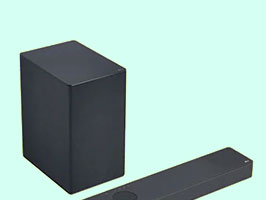Pixel 8 Pro
What is your device's storage? This can usually be found in your device settings under "Memory", "Storage" or "About Device".
What is the condition of your screen?
Looks Like New: Your screen looks and feels almost like new,
it doesn't have any scratches, cracks, chips or marks, there cannot be any
imperfections in the display.
Minor Marks: Most common for used devices with everyday
light to moderate use that have some wear and tear.
Some marks and/or wear but not cracked or chipped: Moderate
to heavy use, there cannot be any imperfections, cracks or chips in the display.
Cracked or chipped condition: Should be chosen if your device
has any cracks, chips or imperfections in the display.
What is the condition of the back and sides?
Looks Like New: Your device back and sides look and feel almost like new,
it doesn't have any scratches, cracks, chips or marks, back glass cannot be aftermarket
or lifting up.
Minor Marks: Most common for used devices with everyday light to moderate
use that have some wear and tear, back glass cannot be aftermarket or lifting up.
Some marks and/or wear but not cracked or chipped: Moderate to heavy use
in regards to scratches or marks, back glass cannot be lifting up or a poor quality
aftermarket.
Cracked or chipped: If device Cracks, chips, dents, or is severely marked,
deeply scratched condition or if the front or back is lifting up.
Are there any functionality faults? Functional faults are anything internal that is not working, this could be a faulty camera, buttons, battery, charge port, software issue, wifi, cellular or any other function that your device would usually have as new
Does the device power on? If your device is not powering on it should be classed as no
Sorry, something seems to have gone wrong, we haven't been able to find you the perfect price.
Please email us on backmarket.trade-in@renewablemobile.com.au and we can fix this for you.
Hold on tight while we find you the best price...
Congrats on your offer!
$
*BASED ON YOUR ANSWERS TO OUR QUESTIONS
Summary
| Device Storage? | |
|---|---|
| Screen? | |
| Sides and back? | |
| Functionality? | |
| Power? |
Oops, it appears that we are missing some important data in our system. We apologise for the inconvenience.
Please email us on backmarket.trade-in@renewablemobile.com.au and we can fix this for you.
×
Check Number
IMEI/Serial Number
For any mobile device - you can locate your IMEI using the following steps:
Press *#06# on your keypad.
For Laptops, tablets and wearables.
You should find a serial number on the back of the device or within the settings.
Press *#06# on your keypad.
For Laptops, tablets and wearables.
You should find a serial number on the back of the device or within the settings.
Oops, it appears you are still logged into your iCloud account, could you please sign out of your
account using these instructions,
once you have signed out please try again.
Sorry this device is not eligible for trade in, based on the data we received it appears to have a
blacklist status registered against it, if you believe this is incorrect please email us at
backmarket.trade-in@renewablemobile.com.au